Need to autopopulate a Word checkbox in a form, but can’t actually use one of the content controls for some reason?
Good news: You can use MS Reference Sans Serif with a width of 140% to replicate the look of a checkbox with an X.
Example:
Below is an original Word form that has an X-ed checkbox:
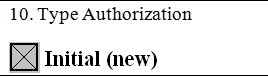
For whatever reason I can’t use the content control. So, I will treat the form as image and then use my automated tool to enter an X instead. In this instance I’ve added the form as a watermark to my document, and have added a text box to store the variable data:
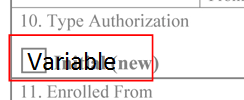
(Red highlight around textbox added for demo purposes.)
Now, I can populate that with an X:
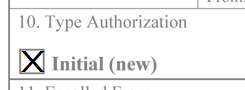
When I render this as a PDF it looks pretty close:
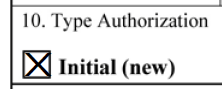
Is it perfect? No. But is it good enough for most forms? Probably.